Authentication
Getting an API Token
-
Login and go
/profile/apiYou can get there from the user dropdown, or the link on the profile page.
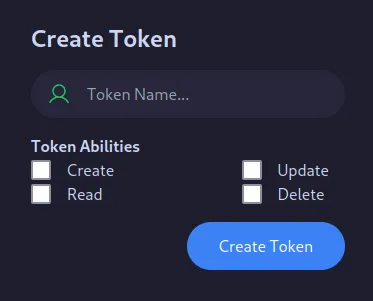
Choose the token name and its abilities.
-
Save the token somewhere safe
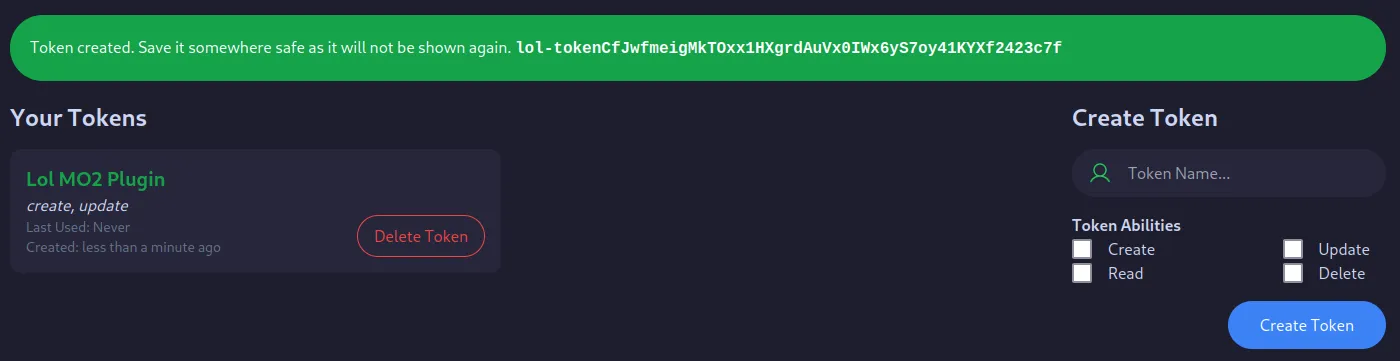
Once the token is created, make sure to save it somewhere safe as it will not be shown again.
Using the Token
Using the token is really simple. Just send requests with a Authorization: Bearer <token> header.
Not all routes required a token to use, and it will be called out when they do.
async function getUser() { const resp = await fetch(`${baseUrl}/user`, { headers: { Accept: "application/json", Authorization: "Bearer <your-api-token>" }, }); console.log(await resp.json());}